Migration from Savane to Redmine
I am admin for a server at work foss.ulster.ac.uk to host our open source development work. It used to run on GNU Savane, but despite several efforts, that project is clearly dead in the ditch.
So having to change the underlying system, I decided to move to Redmine (you can see some previous discussion here). I'm recording aspects of the migration here mostly for my own sake.
This install was on Debian Squeeze. I first of all installed the relevant package
aptitude install redmine redmine-pgsql
and followed the prompts for the configuration. The documentation for the Debian install is a little unhelpful about how to actually configure the web server, and while I have good experience with Apache, I have very little with Ruby on Rails.
I installed the Apache Passenger module.
aptitude install libapache2-mod-passenger
and copied the example config
cd /usr/share/doc/redmine/examples/
cp apache2-passenger-alias.conf /etc/apache2/sites-available/redmine
I then edited the newly created redmine file to look like this:
# These modules must be enabled : passenger
# Configuration for http://foss.ulster.ac.uk/redmine
ServerName foss.ulster.ac.uk
# this is the passenger config
RailsEnv production
SetEnv X_DEBIAN_SITEID "default"
#
# This is the example from the Debian package
#
#SetEnv RAILS_RELATIVE_URL_ROOT "/redmine"
# apache2 serves public files
#DocumentRoot /usr/share/redmine/public
#Alias "/redmine/plugin_assets/" /var/cache/redmine/default/plugin_assets/
#Alias "/redmine" /usr/share/redmine/public
#
# And my attempt (CT 20120816)
#
SetEnv RAILS_RELATIVE_URL_ROOT "/redmine"
# apache2 serves public files
DocumentRoot /usr/share/redmine/public
Alias "/plugin_assets/" /var/cache/redmine/default/plugin_assets/
Alias "/" /usr/share/redmine/public
Directory "/usr/share/redmine/public"
Order allow,deny
Allow from all
In my case I wanted Redmine on the web root, so you can see the changes I made.
I then disabled the default config and enabled this:
a2ensite redmine
a2dissite default
a2dissite default-ssl
and restarted Apache
/etc/init.d/apache2 restart
Now you can login, with the default username and password (admin and admin) and change them and start some configuration.