HTC Desire versus Apple iPhone 4
I have both these phones. The HTC Desire is my personal phone, and runs Android (in this case Froyo, Android 2.2). I've been using Android for some time now, and regular readers will know I haven't been shy about commenting on its problems in the early releases. I also have, and have had for about the last month, an Apple iPhone 4, running iOS 4, for work. I've been promising some people a comparison.
Disclosure: I'm not really an Apple fan. From the moment I started to play with some in QUB, I disliked the single button, the cotton wool interface that kept you from "harming yourself", or doing anything deep. But I know that has changed somewhat, the latest Apple computers, while still having that fluffy exterior now have a decent operating system underneath. So I'm going to try to be as fair as I can be.
First a comment about the build quality. Both phones feel very similar both in the hand and in the pocket, the iPhone feels like it has a better build quality, but then you do expect solid hardware from Apple. Both phones have a button on the top to "wake" the device. Both have volume controls on the side. The iPhone has a nice feature of a slider button that mutes the device at one go; the Desire requires you to put the volume slider to zero (there are other ways, I know). The iPhone has one big button at the bottom, reminiscent of the one button mouse, and this is an area where the Desire wins hands down, with more physical buttons including the search, back button, the menu button, the home button and the optical trackball.
A note on the intuitiveness of the interface. Apple claims that their interface is so intuitive you don't need any instructions. I must say I find the Android (Desire) interface more intuitive, and when you start that phone for the first time, it walks you through the basics. Very helpful for beginners.
Anyway, time is short and some people are waiting on this review, so here's a potted comparison.
| Feature | iPhone | Desire |
|---|---|---|
| Basic Interface | Uncluttered, but uninformative, no widgets, no live wall paper, no active folders. Dull, one size fits all. Switching between tasks and back again is inelegant. Notification of outstanding items is cleaner than standard Android. | Very rich, combinations of apps on the desktop, widgets and all the things mentioned by their absence for the iPhone. Much more personalised. Task switching, particularly the back button, is much more elegant. HTC Sense is nicer. |
| Phone | Disastrous. Frequently won't connect calls when my Desire will. There seems to be something else at play here and I've reported it. Both phones are on the same network BTW. It's more awkward to change numbers on the fly and many other things. But it's very pretty. | Much improved in Android over the last few versions, the ease of dialling, changing numbers is much better. Finding contacts to dial is much easier and faster. Oh, did I mention it works? |
| Voicemail | Fancy. Asks me to set it up every single time I turn on the phone. Recently while travelling, I couldn't pick up a voicemail because of this for about an hour, by which time I was sitting with the caller. | Not Fancy. Works all the time. |
| Workplace | The stock mail client is very pretty, and for example, links to appointments easily (but makes it hard to see if you are free). It has limited threading support which is really nice. | The Android exchange support is, in my opinion, superior. It lacks threading, but does have follow up support, which I take to be vastly more important. |
| Apps | Legendary, but there are relatively few free quality apps. For example, I struggled (still haven't) found a decent calculator (not the built in one) that is free. I find the market app rather clunky. Can't find any decent external exchange apps that work. | Many problems with the Market were fixed in Froyo, the apps available seem to be broader in nature, and many more are free (my perception). Choice of several exchange apps, more fully featured than iOS. |
| Software Keyboard | Simple, elegant, but frustratingly difficult to type complex content, having to change layouts all the time. | More cluttered, but actually as easy to use, better word prediction, less switching between layouts. |
| Battery Life | Initially winning hands down, but now hogging battery like no tomorrow, can't make it through an average day. I don't know what's causing the problem and so I'm just deleting apps all over the show. | Vastly improved over other phones, still an issue, but actually appreciating it more after the iPhone |
| Music | Very pretty. iTunes integration. This is also the problem. A cheap player I bought for my Daughter allows me to just dump music on it and it works. What I had to go through to get Music onto the iPhone because of my unusual setup, well, it wasn't easy. Oh, and by the way. iTunes sucks. I mean really... disastrous, but with no alternative. | Bulk device, you can just copy the music on and it works. Plays music just as well as the iPhone, in fact better because the former occaisionally and inexplicably stops. Wide variety of music players. |
| Video | Flash. | |
| Web | Browser is probably prettier than Android's and allows more Tabs, seems to be slower though. | Native Flash is an advantage here too. |
| Notifications | Really dreadful, and a well known problem in the Apple community. Poorly handled, and when they pop up, and you go to use the phone the notification is just gone. | Elegant system that allows multiple notifications each of which take you straight to the issue. Persist, unobtrusively, until dismissed. |
| Calendaring / Time | Automatically setting the time to the wrong time since the clocks changed. Manually fixing this makes calender entries wrong. Setting it back to automatic makes the time wrong again. | Google Calendar back end more open than Exchange. Exchange functionality built in too. Minor quibble, cannot change the colour of the Exchange calendar. Date / Time works. Minor quibble, on a non rooted device you can't use ntp for ultra correct times. Can't on the iPhone either as far as I know. |
| Oddities | My laptop supplies power out of USB while it's off. I use this to charge my Desire if need be. The iPhone requires the whole machine to be on for it to charge the phone. | The power connector on my Desire seems to be a bit stretched, so if I'm not careful, it's not being charged. The Desire asks, when plugged in, whether it should charge, act as a disk, do internet tethering etc.. |
I'm honestly struggling to find an area where the iPhone wins hands down against its competitor. I can't think of one. I imagine if the iPhone is the only smart phone you are used to, it seems miraculous. It probably seemed that way against Android 1.1. But Android has grown up now, and it makes the iPhone look just stupid by comparison. I couldn't recommend an iPhone to anyone. Sorry.
By the way, I fully accept that perhaps when I get used to the iPhone I might come to love it more, but I'll be surprised.
Don't have an iPhone 4 only a 3G and never used Android at all. Couple of things about that. First of all, spot on, iTunes is terrible (though I've only used the Mac version), iTunes 10 particularly so (I actually ripped it out and reinstalled 9.x which wasn't that easy on a Mac) but I suspect that's to do with the vast functionality they've tried to bolt onto what is essentially a music player (music, video, podcasts, radio, mp3 syncing, phone syncing, book store, music store, video store) which is frankly ridiculous if you ask me.
The battery life there are ways to extend. Not sure if you do this or not but I quickly learned from iPod Touch (1st gen) and the same holds true with the iPhone 3G that if you leave the wi-fi running then that toasts the battery. I leave the wi-fi off unless I need it and the battery runs for several days, though I'm not heavy on call volume in fairness.
The contacts thing I find surprising that it's easier on Android. Like I say I've never used but I can just open my contacts app on the iphone, scroll to the one I want, tap the number and it dials. How does the Android one work that makes it easier?
I quite like my iPhone I have to say and suspect it may work slightly better for me due to a decision I made years ago. I had a crap desktop PC (6GB HDD, lol) and decided to replace it with a Macbook. I've been using one since then (now on a Macbook Pro though) and all the applications on it such as Contacts, Calendar, iTunes, iPhoto, etc for years so the integration of data onto the phone is really easy for me.
I think that, to be honest, my biggest gripe about the iPhone is that has to be plugged in to sync. Seriously, wired syncing? Mac's even ship with a programme that lets you sync to other mobile phones wirelessly but not their own. Grr! i also object to the outrageous price tag (mines 2nd hand, only way I could afford).
Cheers for the info though, I'll have to find someone with Android and get them to let me have a look, or see yours when you make it over (still working on that one).
Ricky.
P.S. If you decide you really can't stand the iPhone, put it back in the box and post to me 🙂
Hi Ricky,
Thanks for the detailed comment.
Part of of my issue with iTunes is that I don't want to run Windows or MacOS. And just why *should* I have to buy one of those operating systems to use my phone. My only Windows install is a tiny partition on my laptop, which came with it like it or not. I keep it for testing. It's not big enough to contain my Music, which is on the same disk, but of course Windows can't talk to ext3 or anything other than itself. So I have to use SAMBA to share music from another PC. It's so painfully slow to import music it would make you cry.
I'm well aware of the battery life fixes, but on the Desire, it's very obvious when you're running something that hogs the battery, and indeed, when it gets low it tells you why. In London, I turned off wifi, location, virtually everything and couldn't manage the day. I think an app is taking all the battery, but which one?
On Android, the thumb tab to go through contacts quickly (A-Z) is much smoother and works better. In the dialler, I either begin to type a bit of a number or a name and it lists them all. Maybe the iPhone does the same, but if it does, it's not intuitive since I can't find it. If I want to change a number on the fly, it's easy. If I want to import a contact from the GAL it's easy. It's not on the iPhone. I'm not sure I can even do it?
I must confess, I find Androids sync to Google stuff to be much more flexible, and easier to hook up to other software, and yes, of course that's wireless. I object not just to the wired sync, but the requirement to use one software program even to install music. And the requirement to run an OS I don't want to run, just to install a phone? Disgraceful. But I managed to avoid ranting about that on the review, trying to focus strictly on functionality.
I find Android more intuitive, more flexible, more clever, more elegant, perhaps less pretty, but that's what I care about least.
Can't send you the phone sadly :-), since the University would probably have something to say about that :-).
CT.
Yeah, that whole iTunes things baffles and to some extent annoys me. I like Mac stuff but not enough to call myself a fan boy, which is why I don't have all the toys 😀 Sounds like a painfully slow way to get the music across and I can feel you're pain, I used to have problems doing it when I first started getting a digital music library.
I see what you mean now about the contacts thing. Makes sense and yes, that's got to be faster and easier, thanks for elaborating.
Dammit! There goes my shot at an upgrade :'( Ah well.