iPhone connection problems, and how to reset it, so it still won't work
I have two phones, currently a Samsung Galaxy S5 for domestic use, and an iPhone 4S for work. I used to have an iPhone 4 for work but its radio functionality started sporadically not working. Actually it would be better to say it didn't work and would sporadically work.
About a week ago, my 4S started the same behaviour, I thought an upgrade to iOS 8 might fix it, but of course it couldn't download the update. So I used iTunes (which I really can't stand) to do the upgrade.
It didn't make any difference, in a few moments when radio functionality was working I was able to download some app updates, but generally nothing works reliably, or for more than a few seconds at a time.
(Of course iOS 8 does add some stuff - and it can't be ignored it's stuff that has been in Android for some time, the battery also started to drain at an unprecedented rate).
So I decided there was no choice but to do a reinstall of the phone. Grappling with iTunes again (grr) I get asked (again) if the computer is trusted, it is, it was, it still will be. I do a backup. I try to do a restore. But I can't because it requires me to turn off "find my iPhone" in the iCloud settings. To do that, I need a working network connection through which to put my password (even though this is a trusted computer that has seen the phone before).
Nothing works, including trying to share my network connection through the iPhone USB.
So I consult the Oracale of Google, and find this is now an unknown problem, and that there is a procedure for putting the phone in a recovery mode (so what's the point in the previous paranoia).
I do that, I reinstall the default firmware, and now can't get a connection to verify the phone.
So, this is the second iPhone 4* I seem to have turned into a brick.