Of Wired, Wireless, Sky+ and 5GHz, and the Linksys ea6300 router
This is partly a ramble, partly a product review, and partly a howto, and mainly an aide memoire. It will naturally therefore be unlikely to succeed perfectly at any of those, but if you have questions, place them in a comment.
We moved into this house just under two years ago, and when we moved in there was no network. Yes, I know - in this day and age.
So we had a Sky+ bundle installed, slightly sadly because I always got broadband from Zen Internet previously, and I have to say I just love them, but the price for the bundle was simply too much below what was possible from Zen.
For a while we had to have an extension cable trailing through the house to where the router had to be installed because the phone socket was in an odd place. Then I finally installed a double socket a bit closer. Then we had a tidier install, but WiFi only throughout. Somewhat to my surprise we got a reliable fast enough signal throughout the height of the (three storey) house. A bit slow, but everything worked.
Bringing gondolin (my main server) back here caused a bit of a headache, partly to due to the loss of a static IP address, and mainly because of a lack of wired network. Two old Ethernet over mains adaptors took care of that to some extent, but it was slow.
So probably about a year ago I finally installed a Cat 6 cable from the router up to the room housing the computer (and a Smart Switch). This was a BigDeal (TM), because now I finally had reliable and fast wired network where all my main IT infrastructure was.
However, we have a couple of smart TVs and a Sky+ box which were all running off the WiFi, and over the years this caused some problems. The TVs were generally OK, but occasionally the streaming quality of video just wasn't very good and Skype was sometimes flaky (impossible to tell if the problem was our end). The Sky+ OnDemand service was much more of a problem. Hooked to a wireless to wired Access Point it would often drop a film in the middle of streaming and require a lot of intervention (and frustrated viewers) to resume the streaming. We also saw the WiFi space around us grow more crowded and performance at the top of the house became a problem.
So I needed to get a wired network to our living room, ideally with connections for four devices and preferably move the wireless upstairs.
The house is old and the floor boards brittle, so I decided to run the cable around the gable end of the house, alongside some coax cables already there. I hate ladders, but it turns out I hate flaky network connections more, so on Christmas Eve after a lot of hassle I finally squeezed a Cat 5e cable out of an existing but quite full cable hole, and around to the network switch.
I wired plugs on both ends and connected the switch at one end and Sky+ box at the other. Having got a successful wired connection, I then planned to move the Sky+ router to the living room. This would mean that essentially the BT OpenReach box would connect to the switch, and the switch to the router. For reasons that were just not clear to me I couldn't get the router to connect to the internet in that position. You will see below that there may have been a prosaic reason but in any case the router would have only provided three spare ports and not quite the four I needed, and I found some hints online that the idea of having a switch in the middle would not work.
So I had a rethink and bought a Linksys ea6300 router, it was on offer at a local supplier, and a check of the manual indicated it could be placed behind an existing router. It also has 5 RJ45 ports, one for the upstream link, and so the four remaining that I needed and offers dual band WiFi.
Installing the router was initially easy, it had good web based configuration behind a custom WiFi network out of the box. I did experience a few headaches on my first attempts at configurations but I find that pretty common with WiFi, especially when you want to do something unusual. I didn't immediately go for bridge mode, but in the end found that in the IPv4 configuration and that sorted it.
One point to note, in bridge mode it wants to default to a dynamic IP but then can't be configured (obviously) unless you know that IP. Fortunately I had configured by DHCPD to allocated it a specific IP, or I could easily have "lost" it. But in any case, my bench tests showed that in the study, it was connected to the Internet and working perfectly.
So I moved the box back into the living room, plugged in the network cable and awaited my triumphant success. In vain. Nothing was working. I plugged the cable back into the Sky+ box, it got a connection straight away. I tried flexing the cable to provoke a fault, nothing. I checked the cable (again) with a cable tester, all wire pairs reported as correct.
I went around in this circle for quite a while, messing around with settings on my Smart Switch and ports as you do when a red herring is about. I didn't want to accept anything could be wrong with my new cable for two reasons; one was that it was working with the Sky+ box, but the other was I didn't fancy another afternoon up ladders racing against the sunset.
I had visually inspected both plugs of course, but decided there was nothing for it but to try new plugs. I cut off the living room end and fitted a new plug. And it all worked... it seems my cable crimping skills and cable tester are both in some doubt.
I was able to plug four devices that could be networked into the back of the router, and got two new WiFi networks into the bargain. At the moment one has the same SSID and password as my old WiFi (and both are operating currently), a second 5GHz network is so labelled at least for now to help with testing.
I am getting excellent speeds from the WiFi now over the upper areas of house. I think occasionally there seems to be a connection hiccup and I may have to rename or disable the downstairs main router WiFi but I am leaving them both for now.
I can much more easily stream video at the top of the house, and the image quality is consistently much better.
The Linksys router is a nice, inexpensive device for this purpose, although that is obviously only a small amount of its functionality. It has no external antennae but as it is adding to coverage at the moment that is not a problem, it's a visually neat box and the inbuilt web interface is slick and well designed. One very good feature is that it does not come with the usual "admin" or "password" preset but a randomly generated password on install (which you can edit). More devices should do this. The manual is not particularly clear about all questions one might have, but overall this is a good solution for my problem for now, at least at the low price I was able to obtain it.
Note to self: skip automatic setup and go straight for Connectivity, and set to Bridge mode. Then change WiFi network.