Boot time sound problems with QuickCam Pro 9000 webcam
I've had a Logitech QuickCam Pro 9000 for some time now, and it works well, but I did have one bizarre problem with it when I used it with my main desktop machine (running Debian (Sid)). Namely, that if I had the camera plugged in (usb) at boot time the sound on the computer did not work, if you plugged it in after boot, everything was fine.
This was pretty irritating because if I forgot I would often have dozens of windows open and ready for work before I realised.
Normally this happens because the cards are loaded in the wrong sequence by udev. But, if you listed the sound cards with
cat /proc/asound/cards
the main card wasn't just in the wrong order, it simply wasn't there. I tried comparing modules loaded with and without the camera (at boot) and manually loading the differences, but this did not help. I tried forcing the index to be zero on the correct card, but this also did not help.
In the end, I made the following edit to /etc/modprobe.d/alsa-base.conf
# Keep USB (webcam from being loaded as first card) options snd_usb_audio index=-2
and this did the trick. So if like me you were searching for the answer to this, I hope it helps.