Marvell Technology 88SE6121 SATA II Controller
When I returned from the Christmas holidays to work, I found my computer there was showing signs of impeding disk failure, and shortly thereafter I could no longer boot it due to massive corruption of the disk sectors where the C library resides.
I decided we better get a SATA disk (noting there were SATA controllers on my motherboard) to future proof the purchase, but it took surprisingly long (around a month) to obtain a SATA disk from our suppliers at work. I then discovered that BIOS problems with the AOpen board meant it wouldn't speak to the SATA disk, and found that the only way to upgrade the BIOS was through Windows. I put in a disk I keep for such purposes, and carefully checked the BIOS I downloaded was for the correct board. The tool flashed the new BIOS, but failed to verify it, and this happened on all repeated attempts. In the end I was left with a bricked motherboard.
Since I couldn't obtain a socket A board, this meant we needed to get a new motherboard, memory and CPU (all of which was around 5 years old anyway). We got all that, including an MSI-7360 motherboard. But, I couldn't get the thing to boot into anything.This is another board that only allows BIOS updates from the Windows tool (I can't believe how stupid this is), but Windows XP won't even boot on the machine, resets immediately. I didn't much care about that if I could get my usual Debian GNU/Linux onto it, but I hit a problem there too. I used my Etch net install CD (for AMD64), but the disk would mount, ask me about language, and then say it couldn't find the CD ROM, despite booting off it. Knoppix also failed to boot for similar reasons.
This is kind of a known problem with some SATA controlled mother boards on this (Intel P35) chipset, but all the workarounds for it (specifying various extras on the boot line) failed to work for me. Not using DMA just led to the same failure much more slowly.
In the end, I booted off a USB pen drive onto which I had put the installer, and successfully installed Lenny, but even with its installed kernel (2.6.22) I still could not see devices on the PATA chain. There are several reports about problems with this controller being fixed by then, but this wasn't my experience. However, an upgrade to the 2.6.24.1 Linux kernel did resolve the issue. I was finally able to mount what parts of the old disk were working (particularly the home directory) and copy that across. I keep almost all my important stuff in subversion anyway, but it saved me lots of tedious tweaking of configuration to do it this way.
I'll document the process of preparing a USB stick and installing off it later, as adapted from some other sites.