More on Debian on the Toshiba R500
Previously, I wrote about installing Debian GNU/Linux on the Toshiba Portege R500. Most of the information is still current, but I'm writing a follow up to address other things I got working and questions people have posed me.
Bluetooth Support
I still need to patch the kernel to get bluetooth support working. At the moment I am patching toshiba_acpi which then allows the various commands (see the previous article) such as the one for enabling bluetooth. Glibly talking about patching the kernel is of very little help for those that don't know how, so for Pere who requested that, here's a set of commands, executed as root which should make that simpler. Note, you might want to edit the file mentioned below for SD support too if you need it before doing this.
#
# Install the source for the kernel, and the debian package that makes
# compiling it easier
#
aptitude install linux-source-2.6.26 kernel-package
#
# Go get it and open it all up, you might need to change paths based on
# exactly what kernel is fetched
#
cd /usr/src/
bunzip2 linux-source-2.6.26.tar.bz2
tar xvf linux-source-2.6.26.tar
#
# Go to where the patch will be applied
#
cd linux_source-2.6.26/drivers/acpi/
#
# Changes paths as required obviously! Note there is a new patch for
# 2.6.26
#
patch -p0 < ~colin/Install/toshiba_acpi-dev_toshiba_test5-linux_2.6.26.patch
cd ../../
# Copy the current kernel config, it's a good guess and suitable for Debian stock kernels
cp /boot/config-2.6.26-1-amd64 .config
# Actually compile the kernel, could take a while!
make-kpkg --initrd kernel_image
# Install the .deb created in the directory above
dpkg -i ../linux-image-2.6.26_2.6.26-10.00.Custom_amd64.deb
# That should be it
Headphones
Headphones can work with the main sound muted. If you double click on the mixer icon in Gnome, and go to edit -> preferences you will see a number of controls that can be turned on. You will see a switch for "Headphones". Enable that. This switch now appears in a tab, and you can select it. When you mute the "Front" you should still get sound in the headphones, and indeed, the rotary control on the side still works. If you're a command line kind of person, alsamixer will be your friend.
SD Card Support
SD card support didn't work out of the box for me. I had to patch yet another file. I say patch, but I just directly edited a file as per instructions I found elsewhere. Essentially I just edited drivers/mmc/core/core.c
/*
* This delay must be at least 74 clock sizes, or 1 ms, or the
* time required to reach a stable voltage.
*/
/* mmc_delay(2); -- too small on R500 */
mmc_delay(10);
Suspend to RAM
Pere, who comments on the previous article, wrote that changing the contents (in my case creating) /etc/pm/config.d/config and entering
SUSPEND_MODULES="ehci_hcd"
makes it all work. I agree! Thanks Pere.
Fingerprint Reader
These packages are still experimental, so if you don't know how to install them, well you probably shouldn't. I have installed them, but found their enclosed documentation to be inaccurate. I have tried various ways to configure PAM to support it, but none of them work really as I want them to. I might play with this again sometime.
That's it. My initial good feelings have been more than confirmed. It's a great laptop, and great with Debian. I did have to poke with some BIOS settings with toshset to solve the problems of the grub screen not appearing and xrandr working with a second display. Unfortunately I can't remember what I changed.
Hi Colin!
I just installed Debian 5 on my Toshiba R500... how did you get toshset to work properly? I get the following error message:
required kernel toshiba support not enabled.
I looked for some patches but they're quite outdated, and the one from noodles shouldn't work for this..
Thank you!
Hi,
You'll still need a patched kernel to run toshset, however, there is less need to run it anymore, and I don't need it anymore.
What do you need the toshset support for out of interest? The more recent kernels now correctly support bluetooth out of the box. I can't recall if the Lenny kernel works... I'm running 2.6.30 at the moment.
Let me know and we'll see how it goes :-).