Debian GNU/Linux on Toshiba Portege R500
This week I got my hands on a Toshiba Portege R500 for work. It's brilliant to have a laptop with a decent battery once again. Here are some thoughts on the hardware, and installing Linux.
The first thing I did was cut through the label on the box that makes it clear that no refund is possible for bundled software you don't want, including the operating system. This beast came with Windows Vista Business edition, which I could happily live without. For now I didn't perform a full exorcism, but only shrunk the Vista partition right back. I have some consultancy jobs which might make it handy to leave Vista there for now.
The hardware is brilliant, light (under 1 kg) while still packing quite a punch, dual core CPU, 2 Gig RAM and 160 Gig hard disk. I didn't want the extra expenditure for a solid state disk, and I wanted the space too. Some reviews mentioned the heat and fan noise, but both are hugely reduced from my Sony Vaio so I'm more than happy.
I burnt a new Debian AMD64 net install disk with the current testing (Lenny) and the second beta version of the installer. I booted off the CD and began the install, having previously so configured the BIOS from within Windows, there was no obvious key to press to change the boot, although I think F12 will do it in retrospect. First thing to note, a really long delay after the kernel declares itself ready and the installer resumes made me think it had crashed. Be patient. The main Debian install went very well, smoothly and quickly. I used the partition editor to shrink the Vista partition to 40 Gig for now. One minor quibble, Debian offers a quick solution for an entire encrypted disk, but not such an option with the remaining space. I don't yet understand that process well enough so I have left it unencrypted for now, and will do it manually later. Most of my working content is actually in SVN repositories so it's easy to rebuild from scratch should I choose to.Out of the box, the X server is configured well, albeit with (to me) a disconcertingly small xorg.conf, much must now be done behind the scenes, I haven't checked display on an external monitor, and I'll need that for data projectors. The touchpad was not handled properly however, it has no side scroll behaviour and so on (this is a known bug with the installer). So I added some lines to the xorg.conf which fixed it. Just add this in addition to what is already there.
[code]
Section "InputDevice"
Identifier "Touchpad"
Driver "synaptics"
Option "CorePointer"
EndSection
[/code]
Wifi didn't work straight away, unfortunately (but predictably) that required non-free firmware, so installing firmware-iwlwifi (Debian package) did the trick. The Bluetooth also does not work, there is a toshset executable installed to deal with this and other issues, but despite the fact the man page says is does not depend on a special kernel module, when you run it it complains about the absence of the special kernel module :-(. I started searching for a solution and found kernel patch written by Noodles, unfortunately this patch wasn't accepted, but it does work. I downloaded the kernel tree, patched it, copied the config from the stock kernel and compiled and installed the new kernel. Now, as root
[code]
echo "enable" > /proc/acpi/toshiba/bluetooth
[/code]
has the effect of switching bluetooth on and the icon appears on the desktop, echoing disable similarly turns it off. Both the wifi and bluetooth have a hardware switch that can be used to turn them off, which is handy for planes and of course, power consumption.
Update
I filed a bug on the Debian package for toshset, but while trying to dig through the source code and looking for other tips I found (as described in the bug transcript) another patch for toshiba_acpi which allows the toshset program to work. This allows the bluetooth module to be manipulated, but also the transreflective display I'm using right now.
Outstanding issues
- Headphone socket doesn't mute main speaker
The machine has a nifty hardware volume control on its left side, which works perfectly out of the box with Debian. The only issue is
that if you wanted to listen to something without disturbing those around you, you seem to be out of luck, there is still sound on the
main speaker. - GRUB screen often doesn't show
When you boot up, the Toshiba splashscreen stays present, while grub is plainly running behind the scenes. I put my patched kernel at the stop of /boot/grub/menu.lst to ensure it would boot when I was "blind". I think now toshset is running I can play with some settings there. If you are really in need, allow the kernel to start booting after which ctrl-alt-del will take you to a grub you can see. - Fingerprint reader stuff still in experimental in Debian
probably won't start to play with it just yet, but it should all work in theory. - SD card reader not working
well, it looks that way after a quick initial test, more to do here. - Suspend to RAM fails
Hibernation works perfectly, but s2ram produces the (too familiar to me) symptoms of trying to suspend, only to immediately restart.
I have this notebook with Sidux in it. My trick for to function suspend to ram is:
pere@r500:~$ cat /etc/pm/config.d/config
SUSPEND_MODULES="ehci_hcd"
The card reader is ok. Also Grub.
With respect to bluetooth, where can I find instrucions for noob for patching a kernel? I am a user, not a programmer and never compiled a c program or things like this. Thanks for your post!
Hi Pere,
Thanks for that info, that's helpful, I'll try that. There's a new patch for the 2.6.26 kernel, so I'm testing that and if it works I will post a full list of instructions, it's quite easy. The new kernel is compiling now, so I'll post once it is tested.
CT.
BTW,
[list]
* I did get grub working, after I configured the BIOS to power up the external display at startup, I also needed this for xrandr to work correctly.
* I patched the kernel (again) to get the card reader to work reliably since it was sometimes timing out before it got the card. I'll check this in 2.6.26.
* Headphones can be made to work by muting the main sound and selecting the headphone switch (listening right now in fact).
* I installed the fingerprint reader modules, but the README.Debian is, as far as I can see, wrong, and configuring PAM is a bit tricky. Haven't managed it properly yet.
[/list]
Previously, I wrote about installing Debian GNU/Linux on the Toshiba Portege R500. Most of the information is still current, but I'm writing a follow up to address other things I got working and questions people have posed me. Bluetooth Support I st
Hi, I´m having trouble with the wireless as well, You said : Wifi didn't work straight away, unfortunately (but predictably) that required non-free firmware, so installing firmware-iwlwifi (Debian package) did the trick. I presume that only works on a debian platform? Do you perhaps know another firmware I can install to get the WIFI going?
Thank you