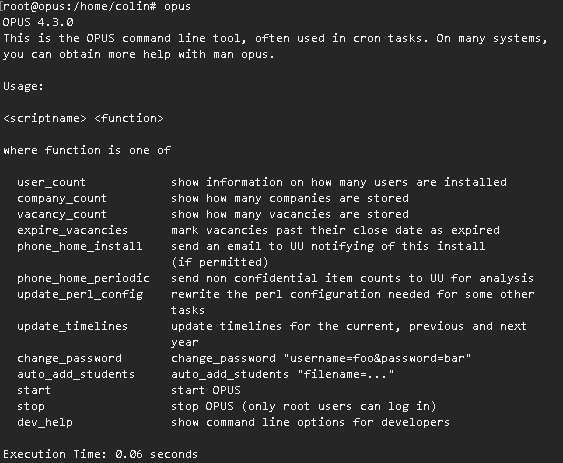OPUS and Assessment 3 - Regime Change
This is the third and final article in a short series on how OPUS, a system for managing placement on-line, handles assessment. You probably want to read the first and second article before getting into this.
Regime Change
It's not just in geo-political diplomacy that regime change is a risky proposition. In general you should not change a regime once it has been established and students entered on to it. If you do, there is a risk that marks and feedback will become unavailable for existing assessments, or that marks are calculated incorrectly and so on. Obviously it is also non-ideal practice for the transparency of assessment.
Instead you should create a new regime in advance of a new academic year, change the assessment settings in the relevant programmes of study to indicate that regime will come into force in the new year, and brief all parties appropriately. All of this is done by the techniques covered in the first two articles. If you have done all that, well done, and you can stop reading now.
This article is about what to do if students are on a given assessment regime in OPUS, and somebody decides to change that regime midstream, when marks are already recorded for early items.
TL;DR DON'T DO THIS, TURN BACK NOW!
This shouldn't ever happen, as noted really you need to ensure your regime changes are correctly configured and enabled before any students start collecting marks.
And yet, it does happen, or at least it has happened to me twice that I have been asked to make tweaks to a regime where student marks already exist. Indeed it is happened to me this week, hence this article.
Even changing small details like titles will effect the displayed data for students from previous years. Tweaking weightings could cause similar or more serious problems.
So what happens if we create a new regime and move our students onto it midstream? Well, the existing marks and feedback are recorded against the old regime, so they will "disappear" unless and until the students are placed back on that regime.
If you want to do this, and copy over the marks from the old regime into the new regime, there is a potential way to do this. It is only been used a handful of times and should be considered dangerous. It also probably won't work if your original marks use a regime where the same assessment appears more than once in the regime for any given student.
But, if you're here and want to proceed, it will probably be possible using what was deliberately undocumented functionality.
You will need command line, root access (deliberately - this is not a bug), in order to do this. If you haven't got root access you need to get someone who does so you can... Read all the instructions before starting.
0. BACK UP ALL YOUR DATA NOW
Before contemplating this insanity, ensure your OPUS database is backed up appropriately. I'd also extract a broadsheet of all existing collected assessment for good measure from the Information, Reports section of the Admin interface.
That said, this functionality deliberately copies data, it doesn't delete it - but still.
0. NO REALLY, BACK UP ALL YOUR DATA NOW, I REALLY MEAN IT.
Ok, you're still here.
First of all this approach only makes sense (obviously) if the marks you have already captured are valid. I.e. the assessment(s) you want to change are in the future for the students and haven't been recorded. If not, then obviously OPUS can't help you do anything meaningful with the marks you have already collected.
1. Make your New Assessment(s)
Maybe you plan to just change from one stock assessment to another, or perhaps you want to adjust a weighting on an existing assessment that hasn't been undertaken by students in this year. In this case, you can skip this step.
But if needed, create and test any new assessments following the approach laid out in the second article in this series. Do make sure you spend some time testing the form.
2. Add and Configure a New Assessment Regime
Create your new assessment regime, as detailed in the first article, but don't link it to any programmes yet.
Your new regime should be configured as you wish it to be. Remember, for there to be any point in this exercise, the early assessments already undertaken by the students need to be the same (though not necessarily in the same order) - otherwise OPUS can't help and you need to sort out all the marks in transition entirely manually.
3. Note the IDs of the Old and New Regimes
Things start to get clunky at this point. Remember, we are heading off road. You will need the database ID of both the old regime and the new one.
You can obtain these by, for instance, going to Assessment Groups in the Configuration menu and editing the regimes in turn. The URL will show something like this:
At the very end, you will "id=2" so 2 is the id we want. Write these down for both regimes, noting carefully the old and new one. It's almost certain the new id will be larger than the old one.
4. Choose your timing well
You want to complete the steps from here on in, smoothly, in a relatively short time period. It is advisable that you switch OPUS into maintenance mode in a scheduled way with prior warning. This can be done from the Superuser, Services menu in the admin interface, if you are a superuser level admin - if you aren't you shouldn't be doing this without the help of such a user. You can also enter maintenance mode with the command line tool.
5. Use the Command Line Tool with root access
OPUS ships with a command line utility. With luck, typing "opus" from a root command prompt will reveal it. It's usually installed in /usr/sbin/ and may not require root access in general, but it most certainly will insist on it for this use.
If that didn't work, go find it in the cron directory of your OPUS install and run it with
php opus.php
If you needed this to work, you'll need to use instead of just using "opus" in the next command. We need a command called copy_assessment_results and you'll note it's not on the list. It's not on the dev_help list either, because ... did I mention this is a stupid thing to do? You need to enter in the command as follows changing the id for old and new regimes to be those you wrote down in step 3. All on one line.
opus copy_assessment_results old_regime_id=1&new_regime_id=2
Don't run this more than once, the code isn't smart enough not to copy over an additional set of data with possibly "exciting" results.
This copies assessment results and feedback, and marks from one regime to another. It's potentially wasteful but it can't identify the correct students and doesn't delete data as an obvious precaution.
6. Enable the New Regime for Students
Even in maintenance mode, Superuser admins can log in and act. You can switch over your regime now. Maybe do this for one programme and test the results before using the bulk change facility discussed in the previous article.
With luck you will see your shiny new assessment regime with the old marks and feedback for the existing work in the old regime copied over. Older students on the old regime should still show their results and feedback correctly.
If not - well, this is what that backup in step 0 was for, right? And you'll have to do it manually from the broadsheet you exported as well.
7. Re-enable Normal Access
Either from the command line tool with
opus start
or from the Superuser, Services menu, re-open OPUS for formal access.
8. Corrective Action
Explain to relevant colleagues the pain and stress of having to do this and that in future all assessment regime changes should be done appropriately, before students begin completing assessments.